KG-Chart for Cross Stitch User's ManualHow to use the KG-Chart |
As I'm not a native English speaker, this document probably has many strange English sentences. So, Please use a comment form to correct any English mistakes etc.
Thank you - Keiji
Thank you - Keiji
Selecting Other Stitches
To edit other stitches, use the following methods:
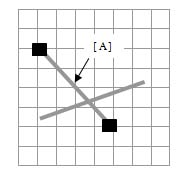
[A] Left-click to select the shape. If selected, the shape will have black boxes on both end.
Hover the mouse, and the mouse cursor changes the shape like this:

Then, you can drag it to change the shape.
If you hover the mouse on the line, the mouse cursor changes the shape like this:

Then, you can drag the shape to move them.
Use "Ctrl" key to copy them.
If there are any selected shapes, you can use Cut/Copy/Paste from the menu.
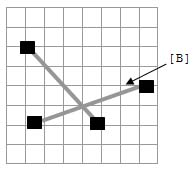
B. SHIFT+Button click to select additional shapes
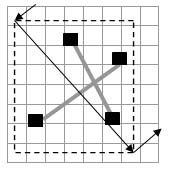
Drag an area to select all the shapes inside
-
Left click the particular stitch. To select additional stitches, use "Shift" key.
-
Drag the area and select all stitches inside the box.
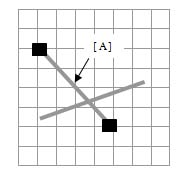
[A] Left-click to select the shape. If selected, the shape will have black boxes on both end.
Hover the mouse, and the mouse cursor changes the shape like this:

Then, you can drag it to change the shape.
If you hover the mouse on the line, the mouse cursor changes the shape like this:

Then, you can drag the shape to move them.
Use "Ctrl" key to copy them.
If there are any selected shapes, you can use Cut/Copy/Paste from the menu.
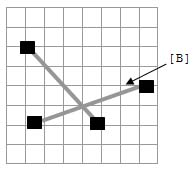
B. SHIFT+Button click to select additional shapes
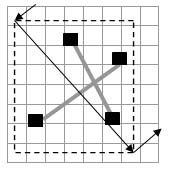
Deleting other stitches
Once you select the other stitches, you can use "Delete" key to delete those.Drag an area to select all the shapes inside
Threads/Comments closed.
Contents List [-] - A Cover Page
- Preface
- Acknowledgement
- Main Functionality
- System Requirement
- Screens
- Main Screens
- A Drawing Toolbar
- Other Stitches Drawing Toolbar
- Palette
- Selected Color List
- File/View Toolbar
- Menu Bar
- Creating and saving a chart
- Creaing a new chart
- Loading a saved chart
- Saving a chart
- Converting an image to a chart
- Saving a chart in a standard image format
- Chose a Background Color
- Chart Information - View & Edit
- Confirming the number of colors
- Resizing
- Editing Cross Stitch
- Basic Drawing Tools
- Drawing Special Stitches
- Basic Drawing Tools (2)
- Selection
- Changing a color and a mark
- Editing Other Stitches
- Drawing Back Stitches / Other Stitches
- Selecting Other Stitches
- Changing the color
- Checking the color
- Chaning the line style
- Adding comments to the chart
- Drawing Support Tools
- Cursor Information
- Support Lines
- Resizing Drawing Area and Palette Area
- Realview to check finished image
- Print Preview and setup
- Print contents
- An arrangement of a chart and a color table
- Automatic Divided Printing
- Options
- About the Author
- Search
Recent Comments [-] - A Cover PageHow can I create a h
- A Cover PageHi, I'm using KG-Cha
- Editing Other StitchesHi, Great program!
- File/View ToolbarHi Donna, Select a
- File/View ToolbarHow do I use the rot
- Saving a chart in a standard image formatIs there any way to
- Creaing a new chartThanks Joseph! I've
- Creaing a new chartI think "For cross s
- Saving a chart in a standard image formatWhat is the solution
- Saving a chart in a standard image formatI have a suggestion
- 1192
 Bottom
Bottom