KG-Chart for Cross Stitch User's ManualHow to use the KG-Chart |
As I'm not a native English speaker, this document probably has many strange English sentences. So, Please use a comment form to correct any English mistakes etc.
Thank you - Keiji
Thank you - Keiji
Changing a color and a mark
To change the color or mark, use the selected color list. Right-click on the item in the list, and you will see a pop-up menu
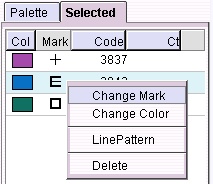
What you can do from the menu item:
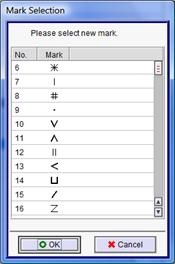

1. The color you have already used are blue boxed
2. The color you are about to change are marked X in red boxed
Notes:
1. The color you are about to chagne can't be selected.
2. If you chose the color which is already used, those two color will be merged and the mark will be the one you chose (not the one you are about to chage)
Change the color and click on "OK"
To change the color of back stitches, refer to "Editing Backstitches"
If you delete the color, those color in the char will be deleted.
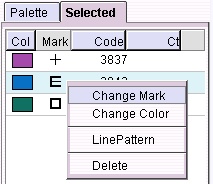
What you can do from the menu item:
-
Change a mark
-
Change a color
-
Change a line type (for other stitches/backstitches)
-
Delete the color
Changing a mark
This is a dialog box to change the mark. Chose the mark you want to use for the color, and click "OK".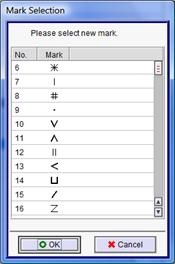
Changing a color
This is a dialog box to change the color.
1. The color you have already used are blue boxed
2. The color you are about to change are marked X in red boxed
Notes:
1. The color you are about to chagne can't be selected.
2. If you chose the color which is already used, those two color will be merged and the mark will be the one you chose (not the one you are about to chage)
Change the color and click on "OK"
To change the color of back stitches, refer to "Editing Backstitches"
Delete
Delete the color.If you delete the color, those color in the char will be deleted.
Threads/Comments closed.
Contents List [-] - A Cover Page
- Preface
- Acknowledgement
- Main Functionality
- System Requirement
- Screens
- Main Screens
- A Drawing Toolbar
- Other Stitches Drawing Toolbar
- Palette
- Selected Color List
- File/View Toolbar
- Menu Bar
- Creating and saving a chart
- Creaing a new chart
- Loading a saved chart
- Saving a chart
- Converting an image to a chart
- Saving a chart in a standard image format
- Chose a Background Color
- Chart Information - View & Edit
- Confirming the number of colors
- Resizing
- Editing Cross Stitch
- Basic Drawing Tools
- Drawing Special Stitches
- Basic Drawing Tools (2)
- Selection
- Changing a color and a mark
- Editing Other Stitches
- Drawing Back Stitches / Other Stitches
- Selecting Other Stitches
- Changing the color
- Checking the color
- Chaning the line style
- Adding comments to the chart
- Drawing Support Tools
- Cursor Information
- Support Lines
- Resizing Drawing Area and Palette Area
- Realview to check finished image
- Print Preview and setup
- Print contents
- An arrangement of a chart and a color table
- Automatic Divided Printing
- Options
- About the Author
- Search
Recent Comments [-] - A Cover PageHow can I create a h
- A Cover PageHi, I'm using KG-Cha
- Editing Other StitchesHi, Great program!
- File/View ToolbarHi Donna, Select a
- File/View ToolbarHow do I use the rot
- Saving a chart in a standard image formatIs there any way to
- Creaing a new chartThanks Joseph! I've
- Creaing a new chartI think "For cross s
- Saving a chart in a standard image formatWhat is the solution
- Saving a chart in a standard image formatI have a suggestion
- 2453
 Bottom
Bottom